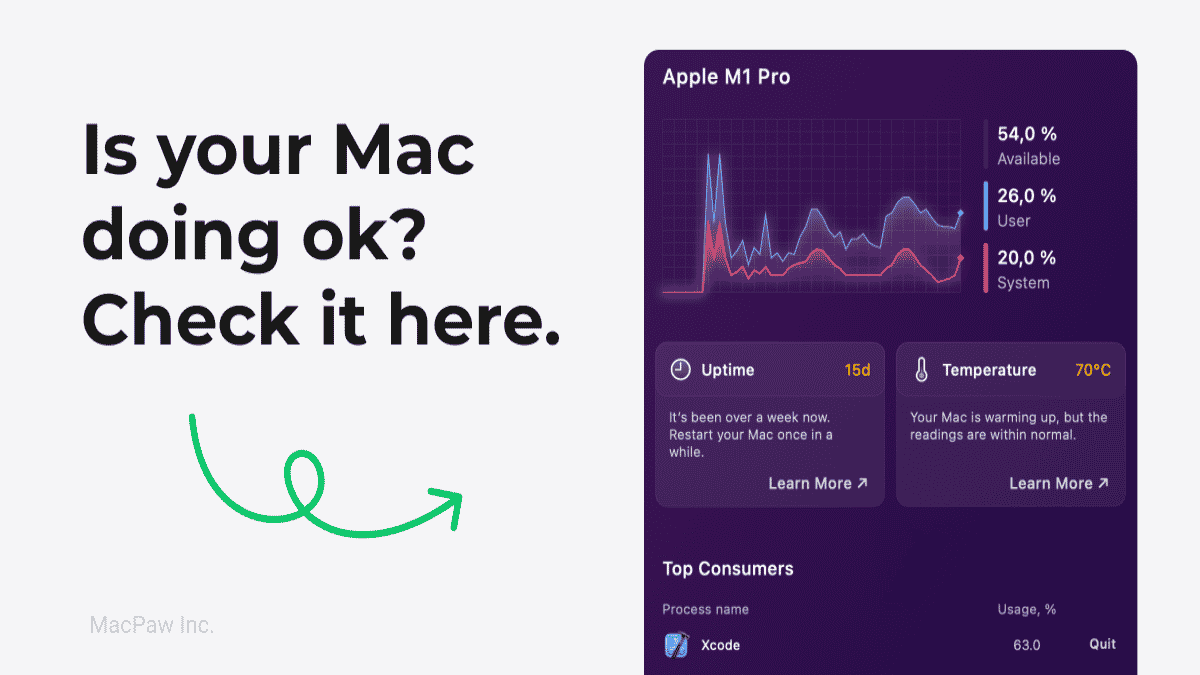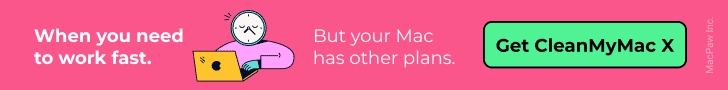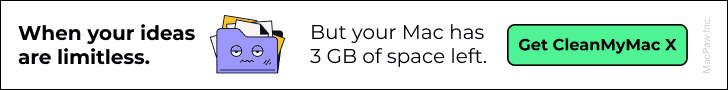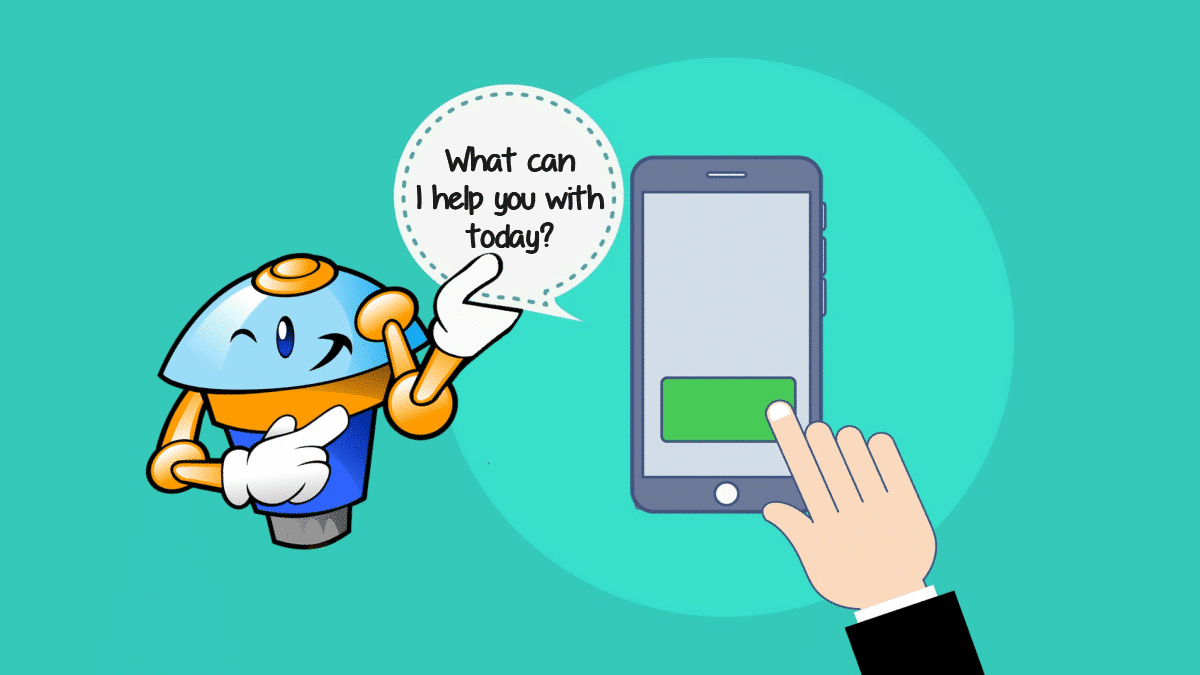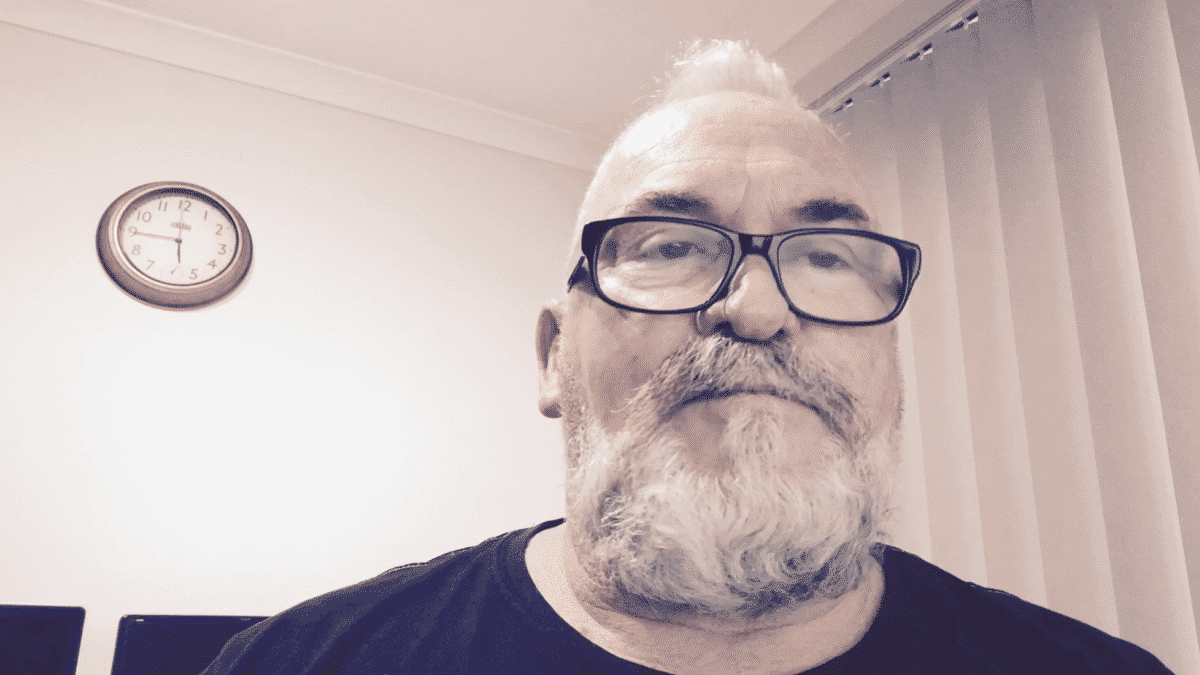DISCLOSURE: THIS POST MAY CONTAIN AFFILIATE LINKS, MEANING I GET A COMMISSION IF YOU DECIDE TO MAKE A PURCHASE THROUGH MY LINKS, AT NO COST TO YOU. PLEASE READ MY DISCLOSURE FOR MORE INFO.
Table of Contents
Why Is My Mac Slowing Down
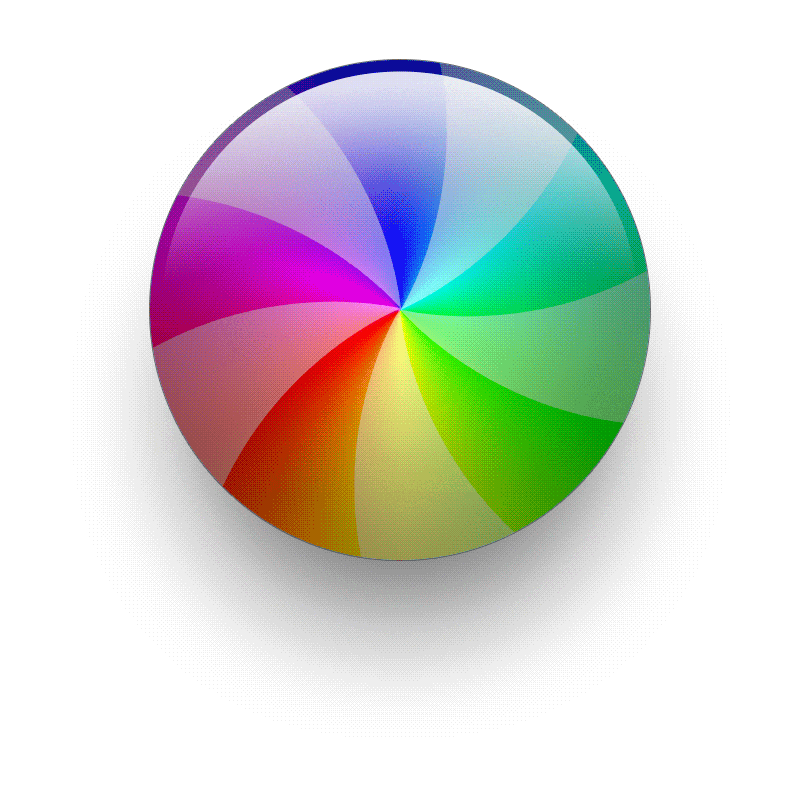
Why is my Mac slowing down, and I keep seeing the “Rainbow Spinning Pin Wheel of Death”?
Are you creating that outstanding blog post or article? Creating a whole new website or updating your existing site. Investigating a topic on Google, editing images, and browsing blogs all concurrently. Then everything seems to grind to a halt.
Well, you are not alone, my friend. As online marketers, we are commonly known as “Power Users”.
Are you operating two or more displays and many desktops over your open windows? A multitude of desktop applications are running. Our browser of choice open. Firefox, Chrome or maybe Safari with 10 plus tabs open. Sometimes I have a number of Windows, all with numerous tabs!
Sound Familiar!
Despite having the most recent Apple MAC computer, and the most RAM memory you could afford. Eventually, it will slow down.
NB: It is highly recommended to upgrade and install as much RAM as possible. This is easily done yourself – Click Here to learn more.
So Why Is My MAC Slowing Down?
I have listed a number of possibilities to show possible causes for why my MAC is slowing down. There may be others, but this covers the most common.
Do I Need to Defrag My Hard Disk Drive
Our iMac slowly begins to slow up. We have some overall performance concerns. Ah! Ha! we think. I know the reason why is my Mac slowing down! All I need to do is Defrag my Hard Drive…
Unfortunately not the correct answer! This is a legacy from the times with the Windows PC. Nevertheless, you will find that there is no prompt or command that lets you accomplish this on your iMac.

The file structure of your iMac or Macbook has been developed in a different way from a Windows PC or laptop. The defragmentation process is rarely ever required on the Macintosh as it is basically taken care of by the operating system.
Make Certain your Macintosh IOS and Apps are definitely the latest versions.
Apple continually makes improvements and issues a fix to the macOS software. Any applications you have added to your MAC also need to be kept updated, either through the App Store or the vendor.
You can manually check for these Macintosh upgrades or set up your Apple computer to automatically check for software upgrades (Recommended).
Running Too Many Applications
Being “Power Users”, we are all guilty of leaving applications working within the background.
Having numerous applications open on your Macintosh might cause problems with the overall performance of the PC
Keep a tab on applications you might have running minimised in the background. If you are having performance issues, this can also be why a MAC slows down. If you don't need the app running, quit it completely.
Keep The Cache Optimised For Efficiency
The cache is a location allocated on the hard drive. The system uses the cache to store data briefly. Typically, the cache can speed up information access and loading instances. A large cache can, in fact, have the specific opposite impact and contribute to why a MAC slows down.
Are applications becoming unstable or not responding as fast as they normally do? The MAC just doesn't seem as sharp as it is normally. Probably a clear sign it's time to clean out the cache.
Web Browser's Cache
Similar to the cache above, each web browser has a cache of its own. These are used to improve page loading and resource usage. Your MAC will serve you a cached page stored locally rather than reloading web pages from the internet again. Provided it exists in the cache.
More and more of the software programs or professional services we use are delivered online via our browsers. SaaS, or “software as a service”, is today's most popular model of distributing software rather than desktop applications.
Despite the fact that these programs are no longer on our desktop computers, but rather located on the internet. They can make extensive use of your browser's cache. Failure to keep the browser caches cleaned out during intensive or extended sessions will cause degraded efficiencies.
As soon as you notice signs, the browser is sluggish. Don't risk losing your work. It is highly recommended to stop. Clean out the cache and also free up your RAM before continuing.
Web Browser Extensions and Addons
Browser extensions and plugins or addons can also add fantastic customisations and functionality to our web browsers.
Be wary of SOS, the Shiny Subject Syndrome. I know the desire to try everything and see if or how it works. Be ruthless; if it does not add value or help your workflow, dump it.
We all know the saying, “If it sounds too good to be true, …”. Not only will these distractions steal your time, but they can also slow down or cause issues in your browser.
Virtual Desktop
We’ve all let our desktops become a quick dumping ground at some point. Many years ago, I learnt my lesson the hard way. With a Windows laptop, I just downloaded and basically kept everything on the Desktop. This laptop would take forever to start and then run at a snail's pace.
I have all my browsers set to ask for a location, so nothing gets added to the Desktop when I download any files.
If you are guilty of this, be warned you have found another reason why my MAC is slowing down.
5 Things To Do When Mac Gets Slow
To your success,

Hi, my name is Steve, and I would love to help you with affiliate marketing. If you are interested in making money online and living the lifestyle, you would like, please check out my other posts.
DISCLOSURE: THIS POST MAY CONTAIN AFFILIATE LINKS, MEANING I GET A COMMISSION IF YOU DECIDE TO MAKE A PURCHASE THROUGH MY LINKS, AT NO COST TO YOU. PLEASE READ MY DISCLOSURE FOR MORE INFO.